This post may contain affiliate links.
Yummly and Other New Social Buttons
Hey guys and gals. This is Adam. We are trying some new social buttons on the left side for a PC and bottom of a smart phone or tablet. You will notice that one is a crown icon. If you click that you will be able to add our recipe to several other social media apps.
![]()
Please create a yummly.com account if you are a foody and ad our recipes to your collection there. You don't have to of course if you don't like it but it's worth a try. We are also starting to add stuff to stumbled upon so you might want to check that app out too. It looks like a little known jewel for finding recipes similar to Flipboard and Pintrest.
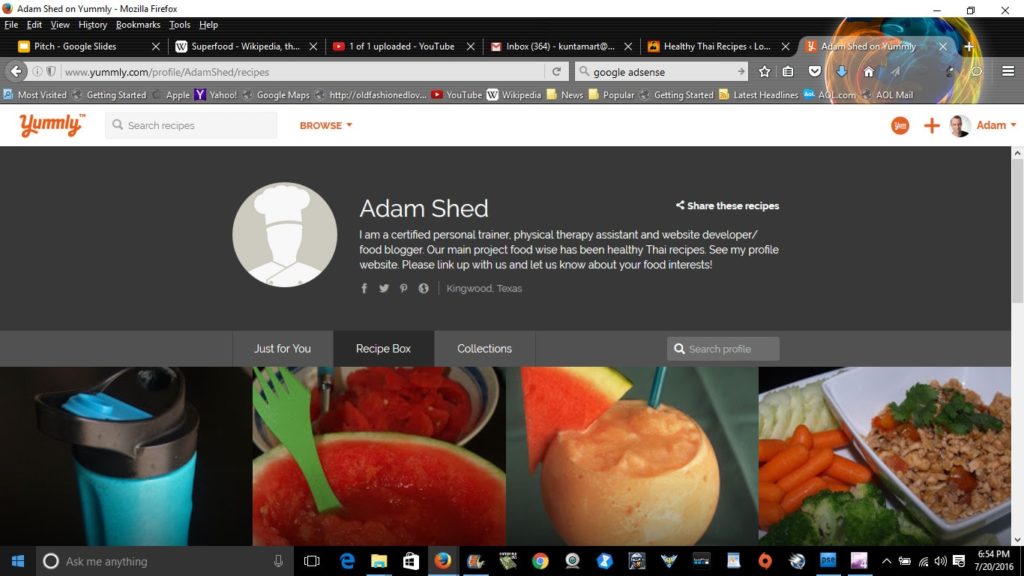
Flipboard is the button you see that says "flip". It puts the article/post into a magazine of your choosing that you create and curate.
Let us know if there are any other additions we should add that you like for social media. I am figuring out how to add the buttons in better areas but for now just click the crown to get to most social media very easily. Again, let us know if there is a button that would be helpful to add to the site and we will do our best. We are following the example of some of the industry leaders in food blogging here.
As a fun experiment you can sign up and try each of the social media accounts on the list. We get nothing out of it except more traffic if you share which funds us to create more content. You can just click the button for the social media you want to share on and it may ask you to log in first in the future but that's it. Piece of cake. 🙂
Thanks as always and please share if you like something we post! Adam








Leave a Reply